How to use Google Maps offline and download a map of Orlando to use once you arrive. Save your mobile data and the need to hire a sat nav from the car hire companies. I just wanted to give you a quick overview on how to download Google Maps offline so you don't have to use your mobile data.
In the video I am using an iPhone but I am sure it's the same process on all mobiles and tablets. I want to start by saying a lot of mobile phone contracts now include Roam Like Home which allows you to use your mobile data in lots of European countries but as of today my BT contract does not include the USA. So because of this I can't use mobile data without paying a high premium.
With this in mind I just turn off mobile data when I arrive in the USA so I don't get hit with any extra charges. I know there are a few other mobile phone networks that do include it but I think you only get the slower 3G and not 4 or 5G. Also the phone signal in Florida can be a little patchy in places especially if you are down in the everglades or out of a built up area.
If you are hiring a car and don't know the area you will need a sat nav, it's very easy to drive in Florida but you still need to know where you are going. A lot of the newer hire cars do have sat nav's built in but you won't know this until you get in the car. Most car hire companies will try to sell you a standalone sat nav at the desk and won't tell you or won't know that the car you have rented has one built in. If you do decide to rent one and then when you get to your car it has one you will have to go back to the desk and return it otherwise they will charge you.
The other option if you want a dedicated sat nav and your car doesn't have one you can alway go to walmart or target and buy one. If you are there for 2 weeks it will probably still work out cheaper to buy one than hiring it. Just a quick note to say in the US they are known as GPS Navigation and not sat nav's when you are asking for one. I have seen them in Walmart from $75 so pretty cheap.
UPDATE April 24th: I have just hired a car from Avis for 17 days and one of the options I was offered was a GPS (Sat Nav), the cost of the 17 days was £221.17, wow!! I don't think I need to say anymore.
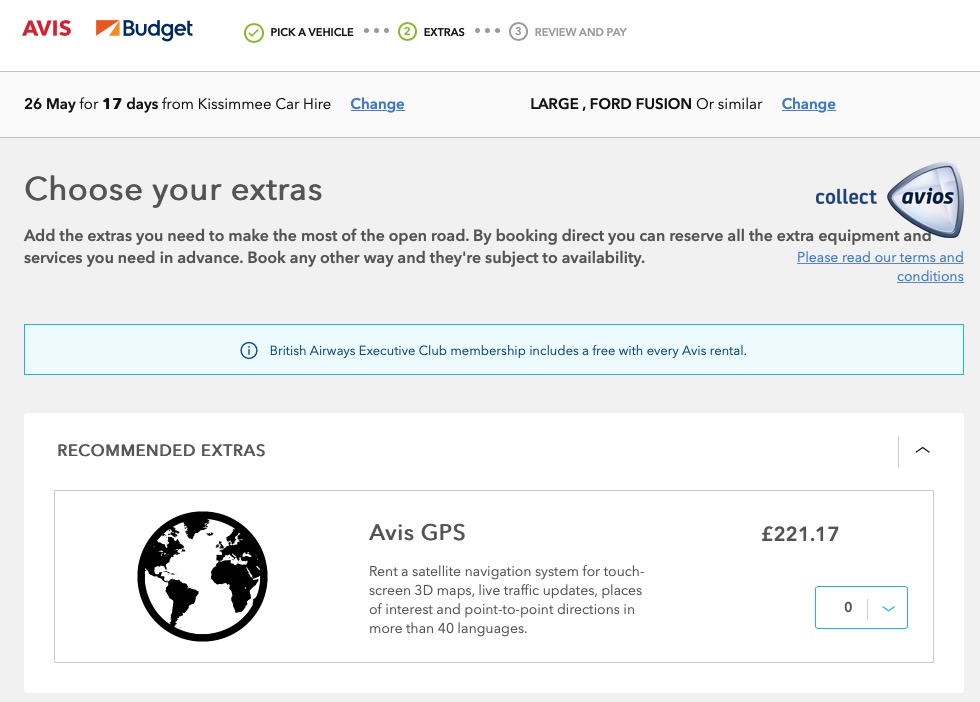
Google Map Download
Anyway let's get back to the blog post title which is how to use Google Maps Offline. The video explains this very well but I have also included the text instructions below. Also make sure you are using Google Maps and not the Apple Maps app as they look very similar.
- Download Google Maps to your phone or tablet.
- Sign-in with your Google login, you can use Google Maps without logging in. To do this click on the Menu, Tap your name, Tap Use Maps without an account
- Once signed in, go to the search bar and enter Orlando, this with give you an overview of Orlando. You can then zoom in and out to fit the map on the screen. If you are only going to be driving in this area then you can zoom in to include just what you need. If you are planning to go to the beach or down to the keys then it maybe a good ideal to zoom out to include the area you need.
- Then hit the menu icon in the top left corner and select Offline Maps.
- Then select Custom Map, a box will then appear around the map selection. You can zoom in and out and move the map that is highlighted inside the box to suit you needs. At the time of writing this I wasn't able to select the whole of Florida inside the box. This could be to do with the size of the download that google allows. The max file size it seems to allow is 1725 mb (1.75GB). So if you want to download a map of the whole of Florida you will have to do it using two different maps.
- With the area you need highlighted inside the box hit download. As it's downloading you can name the map (Orlando).
- Once the download is complete you can use the Google maps app as you would normally just make sure your mobile data is turned off.
- Your phone does need to have a signal as this tells google maps your GPS location in relation to map, so don't put it in Airplane Mode, just turn off Mobile Data.
- The Map download will work for 29 days and then delete but this should cover you for most peoples holidays.
One last thing, if you forgot to download a map while you are out and about all the Disney Parks and visitor areas have free wi-fi so you can use this to download the map.
That's it, very simple and easy to use and will save you a lot of money on hiring or buying a sat nav. If you have used google maps offline when traveling and have some tips or comments about our blog post please leave them below.